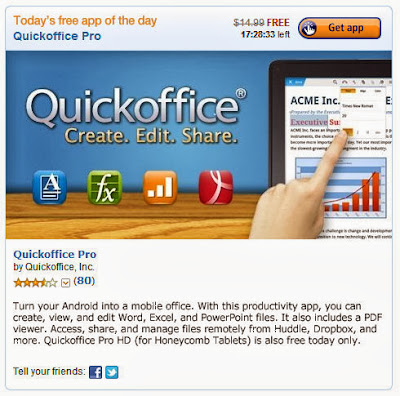Samsung Chromebook 3G and get 100MB free a month with a Globalgig SIM ( 三星Chromebook3G和100MB免費一個月一個 Globalgig SIM )
Buy a Samsung Chromebook 3G to get a free Globalgig SIM that comes with 100MB of free data each month for a year. And since Globalgig is an international provider that will mean access in 40 countries across Europe, the
USA, Australia,
New Zealand and Hong Kong. And when you arrive in the new country all you need do is wait, up to 10 minutes, and the Chromebook will have you automatically connected to a local network. ( 買三星3G的Chromebook,獲得免費Globalgig SIM卡,配有每月 100MB 一年免費數據。因為 Globalgig 的國際供應商,這將意味著在40個國家在歐洲,美國,澳大利亞,新西蘭和香港訪問。而當你到達在新的國家所有你需要做的就是等待,長達10分鐘,將您自動連接到本地網絡的 Chromebook。)
If the free 3G data isn't for you then Chromebook 3G buyers have the option of £50 cash back and a
Samsung Galaxy Mini smartphone too. The only catch is you'll need to pick yours up before the end of September to get the deal from samsung.com.
Samsung Chromebook pricing starts at £250 for a Series 3 model. ( 三星Chromebook定價為250英鎊3系列模型。)
註:250英鎊之三星Chromebook內含,配有每月 100MB 一年免費數據,其實還蠻有競爭力之價格。
Intel Haswell signs up four new Chromebooks ( 四個新Chromebooks 採用英特爾 Haswell )
A new line of Chromebooks is coming soon powered by Intel's battery-sipping, high-speed Haswell chips. Google and Intel announced the models from
Hewlett-Packard, Acer, Asus, and Toshiba at the Intel Developer Forum in San Francisco on Wednesday. ( 一個新型的 Chromebooks 即將推出採用英特爾的高速的Haswell芯片。上週三谷歌和英特爾惠普,宏基,華碩,東芝公司在舊金山舉行的英特爾開發者論壇公佈其機型。)
Because of their Haswell-based internals, these new Chromebooks are expected to have a battery life in the range of 9 hours. And following the lead of the popular $250 Samsung Series 3 Chromebook and Acer's $199 C7 Chromebook, they're expected to cost under $300 for the Wi-Fi only models, as opposed to Google's high-end, $1,300 Chromebook Pixel. ( 由於基於 Haswell設計,這些新的Chromebooks預計將有9小時的範圍內的電池壽命。和流行250美元三星系列3的Chromebook和宏基的199美元C7 Chromebook,他們正在預期,以成本低於300美元的Wi-Fi的機型,相對於谷歌的高端,1300美元 的Chromebook。)
Google didn't have much to say about any of the models, leaving the details to the Chromebook makers to announce. An Acer representative confirmed that its new Chromebook will be available "in time for the holidays."
Intel representative Bill Calder said that the new Chromebooks won't bear the Haswell branding because they're not using the full Haswell architecture. "They're a variant that will carry Pentium and Celeron brands. They're flagship Core processors, but not with all the same features," he told
CNET. "They have different speeds, different cache levels."
Some highlights from the new Chromebooks include multiple colors and an optional, pricier 4G model for the upcoming HP Chromebook14, and what appears to be a boxier, less rectangular design for Asus' coming Chromebox as compared with the
Samsung Series 3 Chromebox from 2012.
The HP Chromebook14 will come with a 14-inch display, a 16 GB solid-state hard drive, an HDMI port, one
USB 2.0 port and one USB 3.0 port, and a combined headphone and microphone jack. T-Mobile will be providing 200 MB of free monthly mobile broadband service for the 4G model, and Google will include 100 GB of free storage on Google Drive for two years. The base model will start at $299.99.
Google has scored something of an unexpected hit with the low-cost
Chrome OS-powered hardware, which now makes up somewhere between one-fifth and one-quarter of the sub-$300 PC market, according to NPD.
Schools have driven much of this adoption, as more than 5,000 schools in 20 percent of districts in the US have given Chromebooks to their students.
Beyond academic interests, Google hopes the newly announced Chrome Apps will serve to bolster two of
Chrome OS' major weaknesses: offline support and app design that can compete with mobile platforms.
A new breed of Chrome Apps ( 新的Chrome應用程序)
Today we’re unveiling a new kind of Chrome App, which brings together the speed, security and flexibility of the modern web with the powerful functionality previously only available with software installed on your devices. (
Think apps designed for your desktop or laptop, just like the ones for your phone and tablet.) These apps are more powerful than before, and can help you get work done, play games in full-screen and create cool content all from the web. If you’re using Windows or a Chromebook, you can check them out in the “For your desktop” collection in the Chrome Web Store (Mac & Linux coming soon).
Here’s what you can expect with new Chrome Apps:
- Work offline: Keep working or playing, even when you don’t have an internet connection.
- More app, less Chrome: No tabs, buttons or text boxes mean you can get into the app without being distracted by the rest of the web.
- Connect to the cloud: Access and save the documents, photos and videos on your hard drive as well as on Google Drive and other web services.
- Stay up-to-speed: With desktop notifications, you can get reminders, updates and even take action, right from the notification center.
- Play nice with your connected devices: Interact with your USB, Bluetooth and other devices connected to your desktop, including digital cameras.
- Keep updated automatically: Apps update silently, so you always get all the latest features and security fixes (unless permissions change).
- Pick up where you left off: Chrome syncs your apps to any desktop device you sign in to, so you can keep working.
- Sleep easier: Chrome apps take advantage of Chrome’s built-in security features such as Sandboxing. They also auto-update to make sure you have all the latest security fixes. No extra software (or worrying) required.
- Launch apps directly from your desktop: To make it quicker and easier to get to your favorite apps, we’re also introducing the Chrome App Launcher for Windows, which will appear when you install your first new Chrome App. It lives in your taskbar and launches your apps into their own windows, outside of Chrome, just like your desktop apps. Have lots of apps? Navigate to your favorite apps using the search box.
Of course, even with all this great stuff happening behind-the-scenes, the apps are what really matter. We know many of you doing enjoy things like photo editing, checking off your to-do’s or unwinding with games, so here are a few Chrome apps to get you started:
Explore and create
Pixlr Touch Up lets you quickly touch up, crop, resize and adjust photos from your computer or Google Drive. If you’re feeling dramatic, you can also choose from a variety of film-inspired effects to apply. And it works offline, so you can get a head start polishing up your vacation photos on your flight home.
Wunderlist is a beautiful and simple to-do list, which features voice dictation and desktop notifications, which remind you of timely tasks and team updates. And for those on the move, you can take your tasks with you from computer to computer, and manage them even if you’re offline.
Cracking Sands is an action-packed racing game that lets you speed your way past your online or computer opponents through beautiful 3D courses. And for those looking for more precise control, you can even connect your Xbox controller via USB.
We hope you enjoy what you see in the Chrome Web Store. And please share your favorite new Chrome Apps in the comments below.
Chromecast review - Google TV on a stick, simplified in more ways than one
Good things come in small packages, or at least that's the hope Google has for Chromecast. This inexpensive media streaming adapter turns any television into a content-filled destination, making it a seed that could grow into the company's answer to Apple TV, the Roku and other rival streaming devices.
But it's an answer that's very much a work in progress.That's because while the Android inventor has released its streaming adapter at an attractive price of $35 (£23, about AU$39), the number of apps it supports is limited. In fact, as of this Chromecast review, five of the six compatible apps are owned by Google itself.
So far, Chromecast supports YouTube, Google Play Music, Google Play Movies & TV, the Chrome browser mirroring extension via computers, and the lone third-party application, Netflix.
Media companies have promised that more apps are on the way. Pandora, Hulu Plus, and HBO Go are all expected to be next in line. This needs to happen sooner rather than later considering the tremendous interest that U.S. consumers have shown Google's sold out streaming stick in its first days of availability.
But as it stands, Chromecast is Google's third attempt to take over living room televisions and it suffers from a lot of the same problems of its predecessors. Previously, the company launched the odd-shaped Nexus Q, which also faced an uphill battle for app support.
Google TV has had its own share of streaming problems. There are more apps for the Android 3.0 Honeycomb-based platform, but the hardware has always been more expensive, requiring a "buddy box" or a whole new television to take advantage of the apps.
Chromecast certainly fixes the out-of-reach hardware issue by selling for a rock-bottom price, and it's a million times easier to implement. If you can plug an HDMI cable into a television, you can use Chromecast. That's all it takes.
The good news for Google and everyone who buys into Chromecast right now is that while it still lacks a plethora of apps, it's the same exact problem that Apple TV and similarly-styled streaming boxes have faced for years. Content providers have been slow to get on board. In a few months time, Chromecast's lineup of apps is likely to be no better and no worse than its rivals.
For this reason, Chromecast could end up being an experiment by Google, which is reportedly attempting to make deals with media companies for broader TV plans. It has tried and failed in the past, and that could very well happen again.
It's such an inexpensive experiment, however, that the few tricks that Google has packed into the tiny Chromecast may make it worth picking up and plugging into your TV, depending on your media streaming needs.
Nexus 7、Chromecast、Moto X、Google Fiber 讓 Google 全面往硬體產品衝
 |
| Microsoft will face a big drop after acquisition of Nokia? |
電視串流業者Hulu和時代華納旗下的家庭電影院(HBO)宣布正與Google合作,將透過Google的電視棒Chromecast播放它們的收費訂閱節目。
Google上月推出售價35美元的Chromecast,插在電視的HDMI槽即可透過Wi-Fi無線傳輸,在電視上播放影片。這款電視棒可搭配採用Google Android作業系統的裝置,或蘋果的iPhone。
Hulu和HBO的加入,將可壯大Chromecast的內容,使Google更能與Roku和蘋果TV競爭;這兩大對手也提供網路傳送的內容在電視和行動裝置上播放。Google已表示,未來將爭取納入Pandora媒體的音樂串流服務,並和其他內容供應商合作。 .....
分析
- Google 之 Chromecast、Chromebook 策略將緊抓 NB、TV 及應用程序、內容產業,低價策略將衝擊 Microsoft OS 的市場,Microsoft 最大危機是人們開始逐漸改變 NB、TV 及應用程序使用習慣。
- Google 產品策略與動作越來越快,市值已經超越 Microsoft,如今 Google 已經推出 Nexus 7、Chromecast、Moto X、Google Fiber 四項產品,讓 Google 全面往硬體產品衝;
- 台廠最大危機是若 Chromebook 策略成功,意味 2014 ~ 2015 Chromebook 將是 139 ~ 169 美元,那台廠 PC 產業將會有 35% ~ 45% 營收衰退,整個上市公司總營收將有10%衰退;
参考: